The trend of social media marketing has grown to another level, and it’s going to be there for the long term. When we talk about social media marketing, Facebook is the first name that pops up into our minds. Since the organic Social Media Strategies don’t work that much effectively, marketers are going for paid Marketing nowadays.
Facebook is the best platform for reaching out to your potential customers. Instagram also comes under Facebook, so understanding of Facebook for paid promotion and advertisement has become essential.
A detailed guide on how to Advertise on Facebook
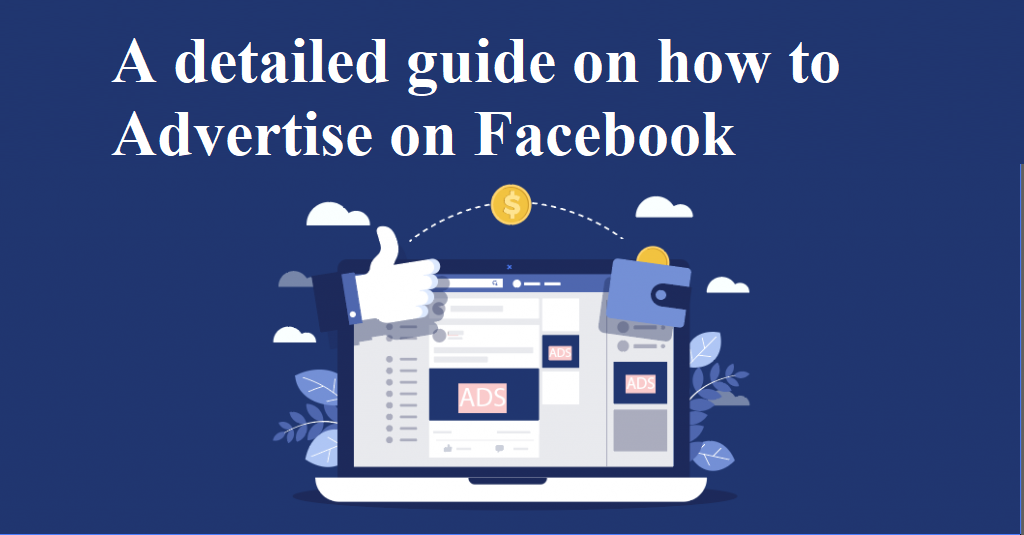
So, here’s the detailed guide on how to Advertise on Facebook in 2021. So, grab a cup of coffee, and let’s begin with the guide.
Also read:- Why Duplicate Content is Hurting Your SEO and How an Article Checker Can Help
To make it easier for you to understand, we are presenting the 6S Guide to understand Facebook Advertising.
1. Selection of Objective
Facebook proposes 11 advertising objectives based on what you want. Check these options and decide on your business.
Brand awareness: For the Introduction of your brand to a new and large audience.

Reach: For reaching out to more people possible.
Traffic: Generating traffic to a web page, app, or getting more Facebook messages.
Engagement: For getting more engagement to the post, or getting more likes, and follows on your Facebook Page.
App installs: For getting more apps installed.
Video views: For getting more video views of your post.
Lead generation: To get new customers for your sales and getting their details for follow-up.
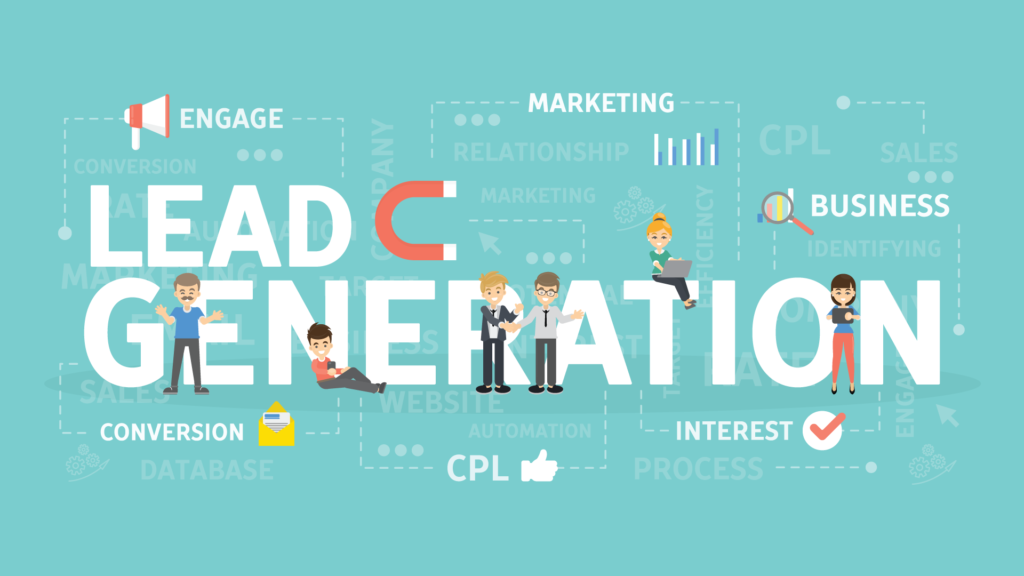
Messages: For encouraging people to message you for business inquiry.
Conversions: For getting your newsletter subscribed or when you want people to take any action on your website or webpage.
Catalogue sales: When you want to sell your product bu showing your catalogue on Facebook only.
Store traffic: When you want people to come to your store physically to purchase a product or service.
Design a campaign goal based on what you want from Facebook Ads. So choosing the best fit of advertising for your business is very important.
2. Selection of Campaign
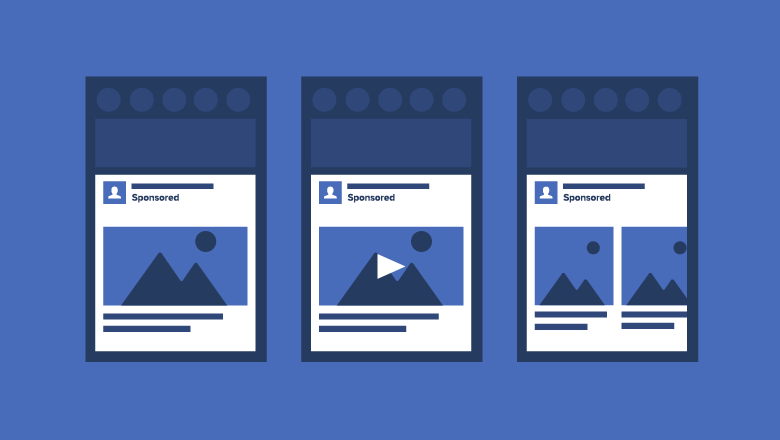
Now, after choosing the objective, you will find an option to go for A/B Testing, where you can temporarily run your advertisement to know your right audience and preference. Also, you can optimise your budget here.
Specifically for page engagement option, you can choose, whether you want post-like, follows, or post engagement.
So, here you need to choose the better and perfect campaign that will serve you best rewards at the end of the campaign result.
3. Set-up your Ad Account
In this step, you will be creating your Facebook As Account which you will be using to advertise from. If you have already created that, then you just have to click on it and continue. For creating a new ad account, you have to add your country, currency and time-zone.
DISCLAIMER: You can not change it so, you have to choose that wisely.
4. Selection of Audience

Now, you will select your Facebook page from which you want to advertise. The most important part of your advertisement begins now. Here you will choose who will see your ad on their Facebook feed.
You will notice that you are having a custom audience option to target your audience. Begin your targeting by choosing your target location, age, gender, and language. While doing this, you’ll be having the numbers of your potential customer reach on the right side.
Also read:- write for us technology
You will also see an estimated number of Page likes. These estimates will be more accurate if you have run campaigns before since Facebook will have more data to work with. Always keep in mind that these are estimates, not guarantees.
Now, it’s time for detailed targeting, where you will select and define your audience and do micro-planning of your target audience. You can include or exclude the people from your advertisement by choosing the options.
You can select an audience by demographics, interests, and their behavioural patterns. You can choose people who like to eat food and exclude people who do not like Italian food specifically.
Also, you can choose people who have already liked your page. This is called retargeting. Also, from your advertisement, you can exclude the ones who are already following you on Facebook.
Spare more time on this and do proper research on it. You can draft this audience for future use too.
5. Selection of placements

Now, Facebook will show you where your advertisement is going to be placed. The most preferable and easy way to choose your placement is to click on the automatic placement option. By clicking on this, you are allowing Facebook to choose where your advertisement fits best to post. It will go on Facebook, Instagram and Messanger.
Also read:- Technology write for us
You are also having customization options to post your ad. For e.g. only facebook, only Instagram, Messanger etc.
You can select only Instagram Stories or feeds or Facebook Stories or feeds too. Moreover, you can choose your placement in terms of Android and IOS mobile phone users too. So, use it in a very profound way to get the most out of it.
6. Selection of Budget
Of course, you have to define your budget to run your Facebook Advertisement. In this step, you will decide how much you want to spend on a particular ad. You will also select the starting and ending date of your ad.
Also read:- write for us tech
If you want to schedule your ad, you can also do that by selecting the starting time and date and ending time and date.
You will add a video or image of your advertisement and will write caption and hashtags to your post. Click on Publish button on right side of your screen and click on it. Now, you have to add the payment method to pay for your advertisement, and after that, your advertisement will go to the review process.
Final Words
You can create or follow some Facebook Advertisement strategies that will help you to explore more about Facebook Ad. But, we have created everything you need to know about Facebook Advertisement in 2021.
Follow this guide to earn from Social Media Marketing, especially Facebook Advertising. If you get stuck at any point. You can always contact us. Comment down your thoughts and ideas on this. Hopefully, this guide has added value to your knowledge and helped you to grow. Happy Advertising!
Author bio:
Hello, I am a professional SEO Expert & Write for us Technology blog and submit a guest posts on different platforms- we provides a good opportunity for content writers to submit guest posts on our website. We frequently highlight and tend to showcase guests.




