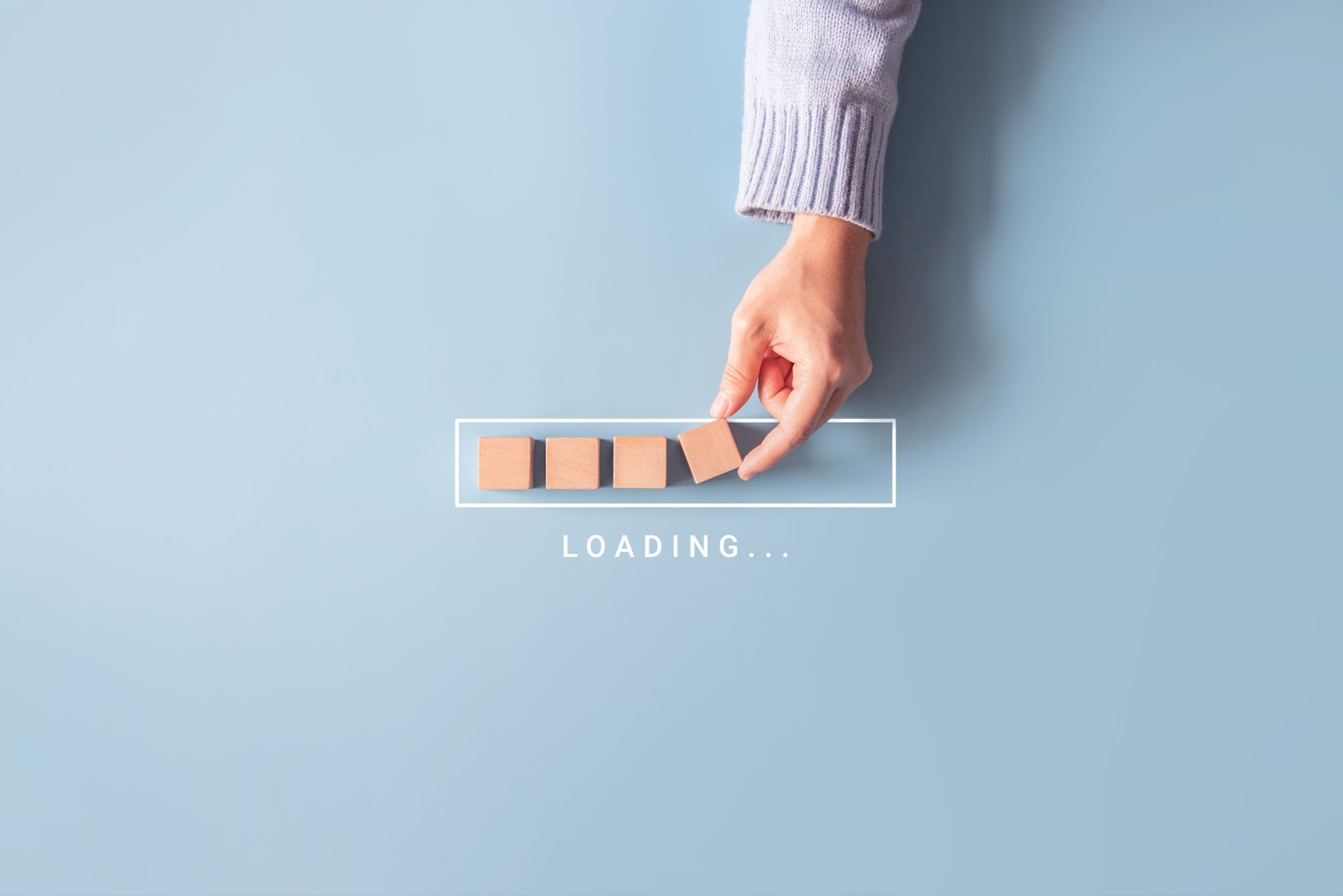When you are running an online business on BigCommerce, having a fast website can make all the difference. A slow website can mean an impending disaster, leading to a poor user experience, lower search engine rankings, and, ultimately, lost revenue. However, before we dive deeper into your eCommerce store speed and ways to accelerate it, here’s why having a fast-loading online store is crucial:
User Experience
A fast-loading website improves user experience and satisfaction, as customers are likelier to abandon a slow-loading website and switch to a faster one. A website that loads quickly allows customers to navigate through products easily, make purchases, and complete transactions without experiencing delays or frustration.
Search Engine Ranking
Google prioritizes fast-loading websites in their search rankings, which means a website with a fast loading speed will rank higher in search results. This ultimately improves the website’s visibility and drives more traffic.
Sales
A fast-loading website can significantly impact sales. Customers are more likely to purchase from a website that loads quickly, as they are less likely to experience any frustration or delay. A slow-loading website, on the other hand, can lead to cart abandonment and lost sales.
Mobile Responsiveness
A fast-loading website is absolutely for mobile responsiveness. With more than 34% of consumers shopping via their smartphones, you can lose out on many conversions if your online store isn’t optimized for mobile. Also, it has been found that mobile users have a shorter attention span and are likelier to abandon a website if it takes too long to load. With the increasing number of people accessing eCommerce websites from mobile devices, having a fast-loading website is now more important than ever.
Proven Hacks To Speed Up Your BigCommerce Store
BigCommerce is a powerful platform that provides online retailers with everything they need to build and manage their online stores. However, even with all the bells and whistles, your BigCommerce store might run slower than you’d like. But with the following proven ways, you can speed up your BigCommerce website and provide a better experience for your customers:
Optimize your images
Images are a crucial part of any eCommerce website, but they can also be the main culprits slowing down your website. Large, high-resolution images can take longer to load, especially on mobile devices, and this can cause users to leave your site before even seeing your products. To solve this problem, you need to optimize your images for web use.
There are several ways to optimize images, such as reducing the file size and compressing them without sacrificing too much quality. You can use online image compression tools like TinyPNG to compress your images. You can also use a plugin like ShortPixel Image Optimizer, which will automatically compress your images when you upload them to your website.
Use a content delivery network (CDN)
A content delivery network (CDN) is a network of servers that are distributed around the world. When a user requests a page from your website, the server closest to the user will deliver the content, which means the page will load faster.
Using a CDN can significantly improve the speed of your website, especially if your customers are located in different parts of the world. BigCommerce has built-in CDN support, so you only need to enable it in your store settings.
Minimize HTTP requests
Whenever a user requests a page from your website, their browser sends a request to your server for each element, such as images, stylesheets, and scripts. This means the more elements you have on your page, the more HTTP requests your server has to handle, which can slow down your website.
You must reduce the number of elements on your page to minimize HTTP requests. You can do this by combining multiple stylesheets and scripts into one file. Or else, if things get too technical, you can always get professional help from certified BigCommerce development companies like CodeClouds, whose dedicated developers specialize in eStore optimizing solutions, theme customization, custom integrations, and other scalable solutions that keep your website up and running at its best.
Use a Caching Plugin
Caching is a process where your website stores a copy of your pages and serves that copy to users instead of generating the page every time a user requests it. This can significantly improve the speed of your website because your server doesn’t have to generate the page every time someone requests it from scratch.
BigCommerce has built-in caching features, and these plugins can cache your pages faster, reduce the load on your server, and improve the speed of your website.
Optimize your store for different devices & search engines
More and more people are using several devices to browse the internet, including iPads, mobiles, and home assistants like Amazon Alexa, Google Home, etc. Therefore, your website must be optimized for different devices and browsers. A poorly optimized website can lead to a poor user experience, lower search engine rankings, and lost revenue.
To optimize your website for mobile devices, you need to use a responsive design, which means that your website will automatically adjust to the size of the user’s screen. You should also use smaller images, reduce the number of elements on your page, and use a caching plugin to improve the speed of your website on mobile devices.
There are a few things you can do to improve your store’s visibility and ranking on search engine results pages (SERPs) across different browsers. Start by identifying the keywords and phrases relevant to your store and products. Use tools like Google Keyword Planner or Ahrefs to find keywords with high search volume and low competition.
In conclusion, the speed of your BigCommerce website is crucial for providing a great user experience and generating revenue for your online business. By optimizing your images, using a content delivery network, minimizing HTTP requests, using a caching plugin, and optimizing your website for mobile devices, you can significantly improve the speed of your website and provide a better experience for your customers worldwide.