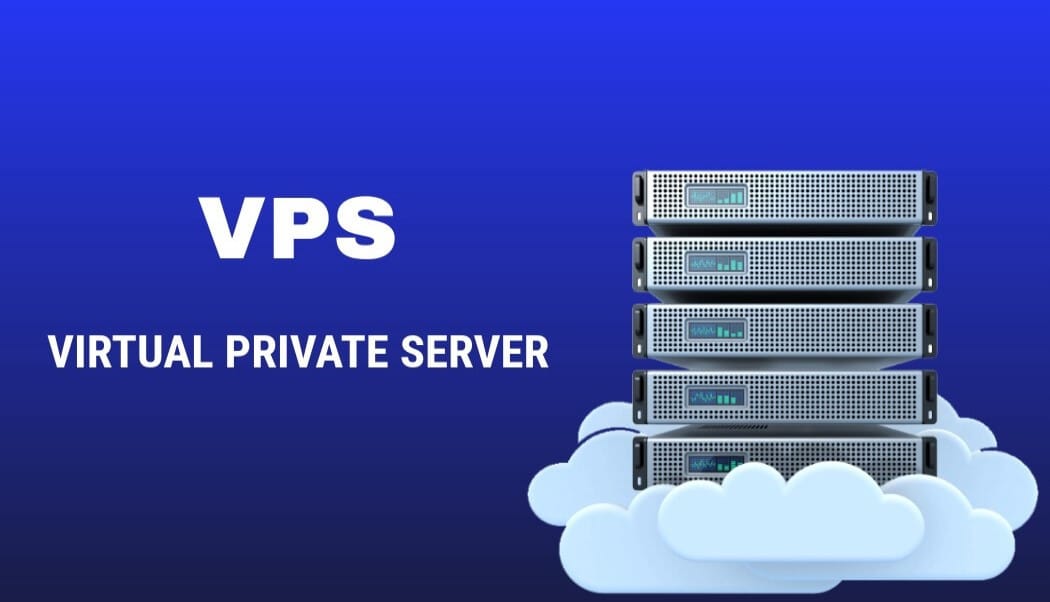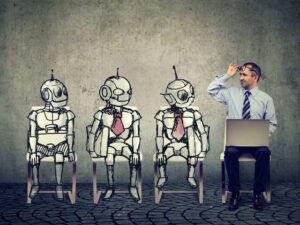Introduction Definition and Explanation of VPS Server
A Virtual Private Server (VPS) is a powerful and versatile hosting solution that bridges the gap between shared hosting and dedicated servers. It operates within the framework of virtualization technology, which enables a single physical server to host multiple virtual environments, each functioning as an independent server with its own allocated resources, operating system, and software stack.
In essence, a VPS creates a virtual partition within a larger server, effectively isolating it from other virtual servers on the same hardware. This isolation provides several key benefits, including enhanced security, improved performance, and greater control over the server environment.
A VPS offers the following components and features:
- Virtualization Technology: VPS servers are made possible through hypervisor software, which partitions a physical server into distinct virtual machines (VMs). Each VM acts as an individual server with its own set of resources.
- Isolation: Unlike shared hosting, where multiple websites share resources on a single server, a VPS provides dedicated resources. This isolation prevents one VPS from affecting the performance or security of others.
- Dedicated Resources: Each VPS is allocated a specific amount of CPU power, RAM, storage, and bandwidth. These resources are reserved solely for that VPS, ensuring consistent performance.
- Operating System (OS) Customization: Users can choose their preferred operating system, such as various versions of Linux or Windows, based on their specific requirements.
- Root/Administrator Access: VPS users typically have administrative access to their virtual server, granting them the freedom to install software, configure settings, and manage security measures.
- Scalability: VPS resources can often be scaled up or down depending on the user’s needs. This flexibility is especially valuable when dealing with changing traffic patterns or resource demands.
- Cost-Efficiency: While dedicated servers can be expensive, VPS hosting provides a more budget-friendly option for businesses and individuals who require more control and resources than shared hosting offers.
- Versatility: VPS servers can be employed for a variety of purposes, including hosting websites, applications, databases, game servers, and more.
Importance of VPS in Modern Web Hosting
The importance of Virtual Private Servers (VPS) in modern web hosting cannot be overstated. VPS hosting has revolutionized the way websites and applications are hosted and managed, offering a range of advantages that address the evolving needs of businesses and individuals in the digital era. Here are some key reasons why VPS has become crucial in modern web hosting:
- Resource Allocation and Performance: VPS provides dedicated resources to each virtual server, ensuring consistent performance even during traffic spikes. This is crucial for websites and applications that require reliable speed and responsiveness to deliver an optimal user experience.
- Isolation and Security: With VPS hosting, each virtual server operates in isolation from others on the same physical machine. This isolation enhances security, as vulnerabilities or issues in one VPS are less likely to affect others. This is especially important given the increasing cybersecurity threats and data privacy concerns.
- Customization and Control: Modern websites and applications often require specific software configurations and settings. VPS grants users root or administrator access, allowing them to install, modify, and customize software as needed. This level of control is vital for developers, businesses, and individuals who require a tailored hosting environment.
- Scalability and Flexibility: As online businesses grow and traffic increases, the ability to scale resources becomes essential. VPS hosting offers the flexibility to easily upgrade resources without migrating to a new server. This scalability ensures websites and applications can accommodate changing demands without downtime.
- Improved Reliability: VPS hosting minimizes the risk of “noisy neighbor” issues that can occur in shared hosting environments. In shared hosting, one website’s heavy resource usage can affect others. VPS eliminates this concern, enhancing overall reliability and stability.
- Cost-Efficiency: Compared to dedicated servers, VPS hosting is more affordable while providing similar benefits in terms of customization and performance. This cost-efficiency makes VPS a practical choice for startups, small businesses, and individuals looking to optimize their hosting budget.
- Enhanced Development and Testing: Developers require environments where they can test new code, applications, and updates without affecting the live environment. VPS allows for the creation of isolated development and testing environments, ensuring the stability of the production environment.
- Geographic Diversity: Many VPS hosting providers offer multiple data center locations, allowing websites and applications to be hosted closer to their target audience. This reduces latency, improves loading times, and enhances the overall user experience.
- Backup and Recovery: VPS hosting often includes backup and snapshot features that enable users to create restore points and recover data quickly in case of emergencies or data loss.
Why Use a VPS Server
Using a VPS (Virtual Private Server) in Ukraine offers numerous advantages for individuals, businesses, developers, and anyone seeking reliable and customizable hosting solutions. Here’s why you might consider using a VPS server:
Also read:- write for us tech
Also read:- Technology write for us
Also read:- write for us technology blogs
- Dedicated Resources: VPS in Ukraine provides dedicated CPU, RAM, storage, and bandwidth, ensuring consistent performance and eliminating the resource-sharing issues of shared hosting.
- Isolation and Security: Each VPS is isolated from others on the same physical server, reducing the risk of security breaches and unauthorized access associated with shared hosting.
- Customization: With root/administrator access, you can install and configure software, change server settings, and customize the environment to match your specific needs.
- Scalability: VPS hosting allows you to easily scale resources up or down as your website or application grows, ensuring optimal performance without disruptions.
- Cost-Efficiency: VPS in Ukraine (https://deltahost.ua/vps.html)offers the benefits of dedicated resources and customization at a lower cost compared to dedicated server hosting.
- Reliability: The isolated nature of VPS means that other users’ activities won’t impact your server’s performance or uptime, improving overall reliability.
- Performance: VPS hosting provides better performance than shared hosting due to dedicated resources, making it ideal for resource-intensive applications and websites.
- Development and Testing: VPS allows developers to create and test different environments without affecting the production server, facilitating software development and updates.
- Server Control: You have full control over the server’s software and configurations, enabling you to optimize it for your specific requirements.
- Multiple Websites: You can host multiple websites or applications on a single VPS, each with its own isolated environment.
- Improved SEO: Faster loading times resulting from enhanced performance can positively impact search engine rankings.
- Data Privacy: Isolation and enhanced security features contribute to better data privacy, which is particularly important for businesses handling sensitive information.
- Geographical Location: Many VPS providers offer data centers in different regions, allowing you to choose a server location closest to your target audience for reduced latency.
- Backup and Recovery: VPS usually includes backup options and the ability to create snapshots, aiding in data recovery and disaster preparedness.
- E-commerce and Online Stores: VPS is well-suited for hosting e-commerce platforms, where security, performance, and customization are crucial.
- Game Servers: Gamers can use VPS to host game servers for multiplayer online games, ensuring low latency and customizable settings.
- Resource-Intensive Applications: Applications that require significant computing power, such as AI, machine learning, and data analysis, benefit from VPS hosting.
- Remote Access and VPN: VPS can be used to set up secure remote desktops or virtual private networks (VPNs) for remote access.
Where a VPS Server Can Be Utilized
A VPS (Virtual Private Server) can be utilized in a variety of scenarios and industries where reliable, customizable, and secure hosting is essential. Here are some common use cases for VPS servers:
- Web Hosting: Host websites and web applications with dedicated resources and customization options for optimal performance.
- E-commerce: Run online stores and platforms with the performance and security needed to handle transactions and sensitive customer data.
- Software Development: Create isolated environments for coding, testing, and deploying software applications without impacting production systems.
- Testing and Staging: Develop and test new features or updates in an environment that mirrors the production setup.
- Application Hosting: Host specialized applications that require specific configurations, libraries, or software versions.
- Database Hosting: Run databases like MySQL, PostgreSQL, or MongoDB in an environment optimized for data storage and retrieval.
- Game Servers: Host multiplayer game servers with low latency and customizable settings for an optimal gaming experience.
- Media Streaming: Run video or audio streaming services that require reliable resources and bandwidth.
- Content Management Systems (CMS): Host content-rich websites or blogs using platforms like WordPress, Joomla, or Drupal.
- Virtual Desktops (VDI): Set up virtual desktop infrastructure for remote working, allowing employees to access their work environment securely from anywhere.
- VPN and Proxy Servers: Establish secure virtual private networks (VPNs) or proxy servers for secure remote access or browsing.
- Data Backup and Storage: Use a VPS to store and back up critical data and files securely.
- Data Analysis and Processing: Run data-intensive tasks such as analytics, machine learning, and AI computations that require substantial computing power.
- VoIP Services: Host voice over IP (VoIP) services for communication, collaboration, and customer support.
- Private Cloud Hosting: Create your private cloud infrastructure for hosting applications and services within a controlled environment.
- IoT Applications: Develop and host applications related to the Internet of Things (IoT) that gather and process data from connected devices.
- Educational Purposes: Set up environments for learning and experimentation in fields like IT, programming, and networking.
- File Sharing and Collaboration: Establish secure file-sharing platforms and collaboration tools for teams working remotely.
- Reseller Hosting: Offer hosting services to others by partitioning your VPS into smaller hosting accounts.
- Personal Projects: Use a VPS for personal projects, hobbies, or experimenting with different software and technologies.
Who Can Benefit from a VPS Server
A VPS (Virtual Private Server) offers a range of benefits that cater to a diverse set of individuals, businesses, and organizations. Here’s a breakdown of who can benefit from using a VPS server:
- Small to Medium-Sized Businesses: SMBs can leverage VPS hosting to establish a robust online presence without the cost of dedicated servers. It provides the necessary resources and customization options to host websites, e-commerce platforms, and applications efficiently.
- Developers and Programmers: VPS servers offer developers an environment to test, develop, and deploy applications without affecting live systems. Custom software installations and configurations are readily possible, aiding in software development and debugging.
- E-commerce Entrepreneurs: Online store owners can benefit from the security, performance, and scalability features of a VPS server. This ensures their websites can handle high traffic, secure transactions, and offer a seamless shopping experience.
- Tech Enthusiasts and Hobbyists: Those interested in learning about server administration, web hosting, or experimenting with different software configurations can use a VPS to create virtual environments for educational and hobbyist purposes.
- Content Creators and Bloggers: Bloggers and content creators can host content-rich websites with enhanced speed and reliability. This is especially important for maintaining user engagement and SEO rankings.
- Gaming Communities: Gamers who want to host private or multiplayer game servers can utilize VPS hosting to ensure low latency, customizable settings, and a smooth gaming experience.
- Remote Workers: Remote workers can use VPS to set up secure virtual desktops for accessing their work environment from anywhere, enhancing flexibility and productivity.
- Startups: Startups looking to establish an online presence and grow their customer base can benefit from the performance, security, and scalability that VPS hosting provides.
- Digital Agencies: Agencies managing multiple client websites and applications can use a VPS to offer tailored hosting solutions, maintain security, and ensure optimal performance for their clients.
- Educational Institutions: Schools, colleges, and universities can use VPS hosting for e-learning platforms, hosting educational websites, and running research projects.
- Nonprofit Organizations: Nonprofits can utilize VPS to create websites, manage online fundraising campaigns, and host collaborative platforms for their initiatives.
- Data Analysts and Researchers: Individuals and groups working with data analysis, simulations, and research projects that require substantial computing power can benefit from VPS hosting’s resources.
- Freelancers: Freelancers in web development, design, content creation, and other digital fields can utilize VPS hosting to showcase their portfolio, host client websites, and provide specialized services.
- Tech Startups: Tech startups working on software development, cloud-based applications, or IoT projects can use VPS hosting as a foundation for their products and services.
- Security-Conscious Individuals: Those who prioritize data privacy and security can benefit from the isolation and enhanced security features that VPS hosting offers.
When to Consider Using a VPS Server
Considering a VPS (Virtual Private Server) is a strategic decision based on specific hosting needs. Here are some scenarios when you should consider using a VPS server:
- Growing Website Traffic: If your website’s traffic is consistently increasing and shared hosting can’t handle the load, upgrading to a VPS can ensure better performance and prevent downtime during traffic spikes.
- Resource-Intensive Applications: If you run applications that require significant CPU, RAM, and storage resources, such as data analysis or machine learning, a VPS can provide the necessary power.
- Custom Software Requirements: If your website or application requires specific software installations, libraries, or configurations that aren’t supported by shared hosting, a VPS allows you to customize the environment.
- E-commerce Growth: As your online store expands and handles more transactions, a VPS provides the reliability and security needed to protect customer data and maintain a smooth shopping experience.
- Security and Privacy: If you’re concerned about the security of shared hosting environments, a VPS offers isolation from other users, reducing the risk of security breaches and unauthorized access.
- Developer and Testing Environments: If you’re a developer, having a separate environment for testing and development helps prevent issues from affecting your live website or application.
- Scalability Needs: If you anticipate rapid growth or fluctuating resource demands, a VPS’s scalability allows you to adjust resources easily to match your requirements.
- Multiple Websites or Projects: If you want to host multiple websites or projects, each with its own isolated environment and resources, a VPS is a practical solution.
- Remote Desktop or VPN: If you need secure remote access to your work environment or a virtual private network for privacy, a VPS can provide a reliable platform.
- Better Performance for SEO: Faster loading times and improved performance can positively impact search engine rankings, making a VPS beneficial for SEO purposes.
- Resource-Intensive Gaming: Hosting game servers for multiplayer online games often requires significant resources and low latency, both of which a VPS can offer.
- Application Hosting: For applications that require specific software stacks, database systems, or scripting languages, a VPS allows customization to match those requirements.
- Data Backup and Storage: If you need a secure and isolated environment for storing critical data and performing backups, a VPS can be a reliable solution.
- Geographical Targeting: If you want to provide a better user experience to visitors in specific regions, you can choose a VPS server location closer to your target audience.
- Enhanced Control: If you require more control over your hosting environment, from server settings to software installations, a VPS offers greater customization compared to shared hosting.
How to Use a VPS Server
Using a VPS (Virtual Private Server) involves several steps to set up, configure, and manage the server according to your needs. Here’s a general guide on how to use a VPS server:
- Choose a VPS Provider:
- Research reputable VPS hosting providers that offer the resources, features, and support you need.
- Compare pricing plans, server locations, and customer reviews to make an informed choice.
- Select an Operating System:
- Choose an operating system (OS) that suits your requirements, such as Linux distributions (e.g., Ubuntu, CentOS) or Windows Server.
- Provision the VPS:
- Sign up for a VPS plan and follow the provider’s instructions to provision your VPS server.
- Access the VPS:
- Typically, you’ll receive access credentials (username and password) or an SSH key to log in to your VPS.
- Connect to the VPS:
- Use SSH (Secure Shell) to connect to the VPS if you’re using a Linux-based OS.
- Use Remote Desktop Connection (RDP) if you’re using a Windows-based OS.
- Secure the VPS:
- Update the OS and software packages to the latest versions to patch security vulnerabilities.
- Set up a firewall to control incoming and outgoing traffic.
- Configure SSH access with secure settings, such as disabling root login and using SSH keys.
- Install Necessary Software:
- Install the web server software (e.g., Apache, Nginx) and any required databases (e.g., MySQL, PostgreSQL) for hosting websites or applications.
- Install additional software you need, such as content management systems (CMS), programming languages, or development tools.
- Configure DNS:
- Point your domain’s DNS records to your VPS’s IP address to make your website accessible via your domain name.
- Upload Website or Application Files:
- Use SFTP (Secure File Transfer Protocol) or other methods to upload your website or application files to the VPS.
- Configure Virtual Hosts:
- Set up virtual hosts if you’re hosting multiple websites on the same VPS. This ensures each website has its own isolated space.
- Optimize Performance:
- Configure caching mechanisms to improve website performance and reduce load times.
- Monitor resource usage and optimize settings for optimal performance.
- Implement Security Measures:
- Regularly update software and applications to address security vulnerabilities.
- Install an SSL/TLS certificate to enable HTTPS for secure data transmission.
- Backup and Disaster Recovery:
- Set up regular automated backups to ensure you can recover your data in case of emergencies.
- Create snapshots of your VPS as recovery points.
- Monitor and Maintain:
- Regularly monitor server performance, resource usage, and website uptime.
- Address any issues promptly and perform routine maintenance tasks.
- Scale Resources (If Needed):
- If your website or application grows, consider scaling resources such as CPU, RAM, and storage to accommodate increased demand.
- Implement Content Delivery Network (CDN):
- Consider using a CDN to improve website speed and reduce server load by distributing content across various locations.
VPS Server advantages and disadvantages
sing a VPS (Virtual Private Server) offers several advantages and disadvantages that you should consider before deciding whether it’s the right solution for your hosting needs. Here’s an overview of the pros and cons of VPS hosting:
Advantages of VPS Server:
- Dedicated Resources: Each VPS is allocated dedicated CPU, RAM, and storage resources, ensuring consistent performance without being affected by other users.
- Customization: You have root/administrator access to your VPS, allowing you to install, configure, and customize software, applications, and server settings to suit your needs.
- Isolation and Security: VPS environments are isolated from each other, minimizing the risk of security breaches and unauthorized access. This is especially important for sensitive data.
- Scalability: VPS hosting allows you to easily scale resources up or down as your website or application grows, ensuring optimal performance without migration.
- Cost-Effective: VPS offers the benefits of dedicated resources and customization at a lower cost compared to dedicated server hosting.
- Reliability: Your VPS’s performance is not affected by the activities of other users on the same physical server, enhancing overall stability and reliability.
- Root/Administrator Access: Having full control over your server’s environment allows you to fine-tune performance and security settings according to your requirements.
- Better Performance: VPS hosting generally provides better performance compared to shared hosting due to dedicated resources.
- Geographical Flexibility: Many VPS providers offer server locations in different regions, allowing you to host your website closer to your target audience for reduced latency.
- Developer-Friendly: VPS servers are suitable for developers and programmers who need control over their environment for testing, coding, and deploying applications.
Disadvantages of VPS Server:
- Technical Expertise Required: Managing a VPS requires technical knowledge of server administration, software installation, security, and troubleshooting.
- Responsibility for Server Management: Unlike managed hosting, you’re responsible for server setup, maintenance, security patches, updates, and backups.
- Cost Compared to Shared Hosting: While cost-effective compared to dedicated servers, VPS hosting is still pricier than shared hosting, which might not be suitable for small budgets.
- Limited Resources: Although you have dedicated resources, these are still shared among your websites or applications, potentially causing limitations during traffic spikes.
- Server Maintenance: You’re responsible for server maintenance tasks like OS updates, security patches, and performance optimization.
- Security Risks: If you don’t implement proper security measures, your VPS can still be vulnerable to hacking and malware attacks.
- Complexity: The level of customization and control offered by VPS can also make it complex to manage, especially for those without prior server administration experience.
- No Physical Access: Unlike dedicated servers, you don’t have physical access to the server, which can be a limitation in certain situations.
Comparing VPS Server on rent vs Own VPS Server
Comparing renting a VPS (Virtual Private Server) with owning your own VPS server involves considering various factors related to cost, control, maintenance, and scalability. Here’s a breakdown of how these two options differ:
Rent a VPS Server:
Advantages:
- Cost: Rent a VPS is generally more cost-effective upfront compared to owning your own server. You pay a monthly or annual fee based on your chosen plan.
- Management: The hosting provider handles server maintenance, hardware upgrades, security updates, and backups. This reduces your administrative burden.
- Scalability: Most VPS providers allow easy resource scaling, allowing you to upgrade or downgrade your plan based on your needs.
- Technical Support: VPS hosting providers usually offer customer support to assist you with any technical issues or questions.
- Quick Setup: Rent a VPS requires minimal setup time. The provider provisions the server and makes it ready for you to use.
Disadvantages:
- Limited Control: While you have control over software and configurations, you don’t have complete control over the hardware and physical infrastructure.
- Customization Limitations: Some providers might restrict certain customizations or software installations.
- Dependency: You’re reliant on the hosting provider’s infrastructure and support. If the provider experiences downtime, it affects your VPS.
- Ongoing Costs: Renting a VPS involves ongoing expenses, which could accumulate to a higher cost over time compared to owning.
Owning Your Own VPS Server:
Advantages:
- Full Control: You have complete control over the hardware and software configurations, allowing for extensive customization.
- Cost Savings (Long-Term): Over a longer period, owning a server could be more cost-effective than monthly rental fees.
- Flexibility: You’re not tied to a hosting provider’s limitations or terms. You can choose your preferred hardware and software.
- Security: You have more direct control over security measures and can implement customized security protocols.
Disadvantages:
- Higher Upfront Costs: Purchasing and setting up your own server can involve higher upfront costs for hardware, software licenses, and data center facilities.
- Maintenance and Support: You’re responsible for server maintenance, including hardware repairs, security patches, and software updates.
- Technical Expertise: Owning and managing your own server requires strong technical knowledge and skills.
- Scalability Challenges: Scaling up or down might involve additional costs, hardware purchases, and complex configurations.
- Time-Consuming Setup: Setting up and configuring your own server can be time-consuming and may require additional effort.
Factors to Consider:
- Budget: Rent a VPS usually requires a lower initial investment, making it suitable for those with limited budgets. Owning a server might be more cost-effective in the long run.
- Technical Expertise: If you have strong technical skills and resources to manage a server, owning might be feasible. Otherwise, renting with managed support could be a better option.
- Scalability: If you anticipate fluctuating resource needs, renting might be more flexible due to easier scalability.
- Control: Consider how much control you need over both hardware and software. Owning provides more control, but renting offers managed services.
- Time and Effort: Renting saves time on setup and maintenance, while owning requires significant time investment for setup and ongoing management.
Ultimately, the decision between renting and owning a VPS server depends on your specific needs, technical expertise, budget, and willingness to manage server operations.
How to buy windows vps server on rent
Buy a Windows VPS server for rent, follow these steps:
- Research VPS Providers:
- Research reputable VPS hosting providers that offer Windows-based VPS plans. Compare features, pricing, support, and user reviews.
- Choose a Plan:
- Select a Windows VPS plan that matches your requirements for CPU, RAM, storage, bandwidth, and other features.
- Select Server Location:
- Choose a server location that is geographically closer to your target audience for optimal performance.
- Order and Configuration:
- Visit the provider’s website and select your chosen plan. Configure your VPS by specifying CPU, RAM, storage, OS version (Windows), and any additional features.
- Payment:
- Provide payment information and complete the checkout process.
- Receive Access Details:
- After payment, you’ll receive an email with login credentials (username and password) or instructions to access your VPS.
- Access Control Panel:
- Log in to the provider’s control panel or management dashboard to access and manage your VPS.
- Operating System Installation:
- Some providers offer a pre-installed Windows OS. If not, you might need to install Windows yourself using ISO files and a virtual console.
- Configure Server Settings:
- Set up server configurations, including networking, security settings, and firewall rules.
- Install Software:
- Install the necessary software, applications, and services you intend to run on the VPS.
- Security Measures:
- Implement security measures such as enabling firewalls, setting up antivirus software, and ensuring regular updates.
- Website and Application Deployment:
- Upload and deploy your websites or applications to the VPS using FTP or other methods.
- Backup and Recovery:
- Set up automated backups and snapshot functionalities to ensure data recovery in case of emergencies.
- Monitor Performance:
- Monitor your VPS’s performance, resource usage, and uptime using monitoring tools provided by the hosting provider.
- Technical Support:
- If you encounter any issues or have questions, reach out to the hosting provider’s technical support for assistance.